Mozilla has created yet another browser for Android. Similar to Firefox Focus, Firefox Rocket was designed to address specific problems: limited internal storage and low data caps. However, in the process of solving these problems, they created one of the fastest browsers on the market.
Firefox Rocket is basically Firefox Focus for Android Go devices. However, unlike the other browser created by Mozilla, Rocket is ridiculously lightweight. In order to make the app accessible to the limited storage capacity of devices in Indonesian markets (where this app was officially released), Mozilla reduced the APK size to 2.49 MB. For context, the regular Firefox browser's APK is 38.28 MB.
However, Rocket's standout feature is "Turbo Mode," which blocks third-party content such as ads on web pages. By doing this, less data is consumed and websites load up faster. For even more speed, you can prevent images from loading.
Installing Firefox Rocket
Officially, Firefox Rocket is exclusive to Indonesia, but you can sideload the APK. First, make sure you have Unknown Sources enabled in Settings if you're on Android Nougat or lower, or grant your browser permission to install other apps if you're on Oreo or higher.
Next, use the link below to download the latest APK installer file for Firefox Rocket. The most recent version will be at the top of the list under the "All versions" header — just tap it, then choose "Download APK" to get the installer file. From there, tap the Download Complete notification, then press "Install" when prompted.
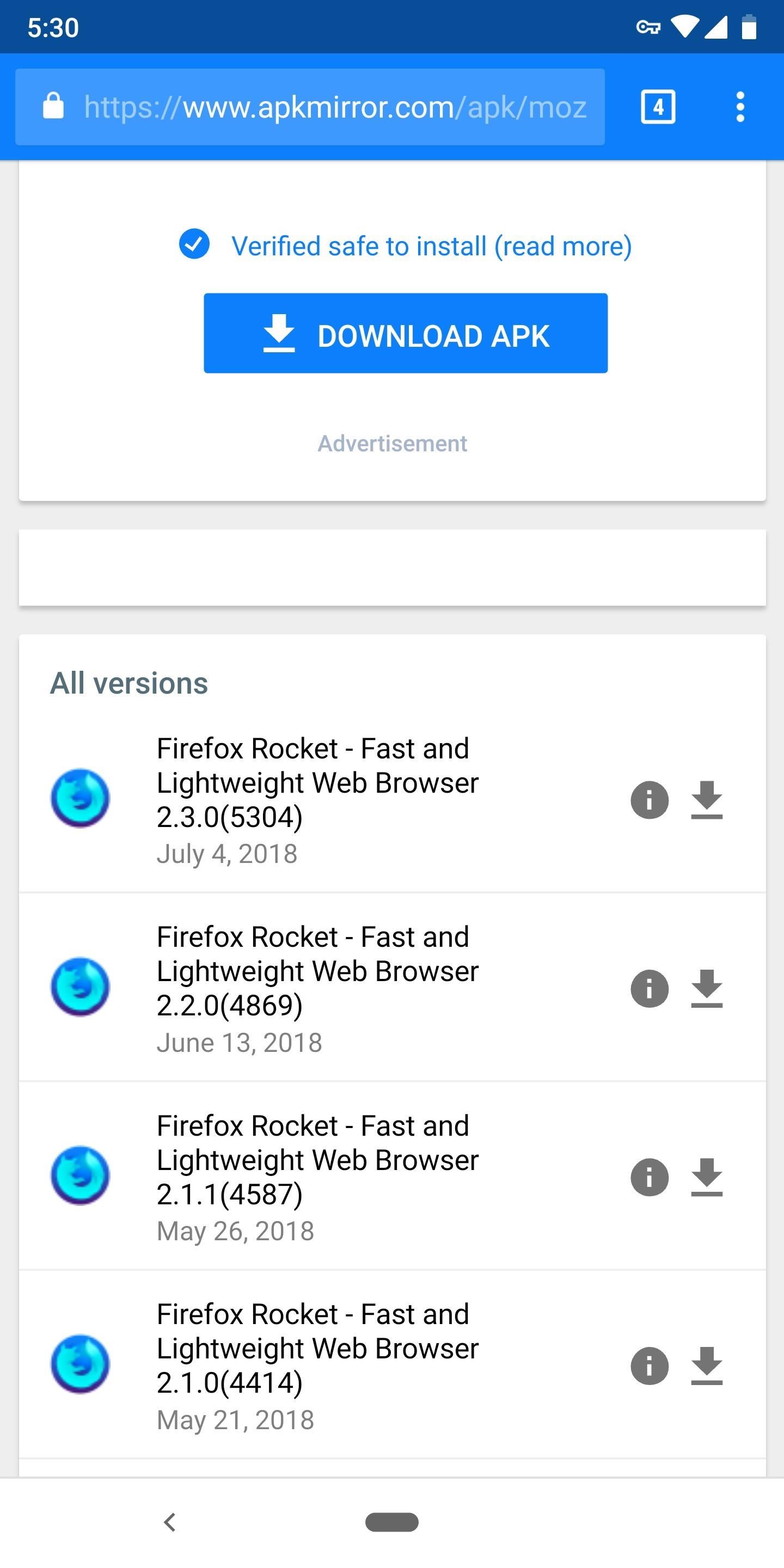
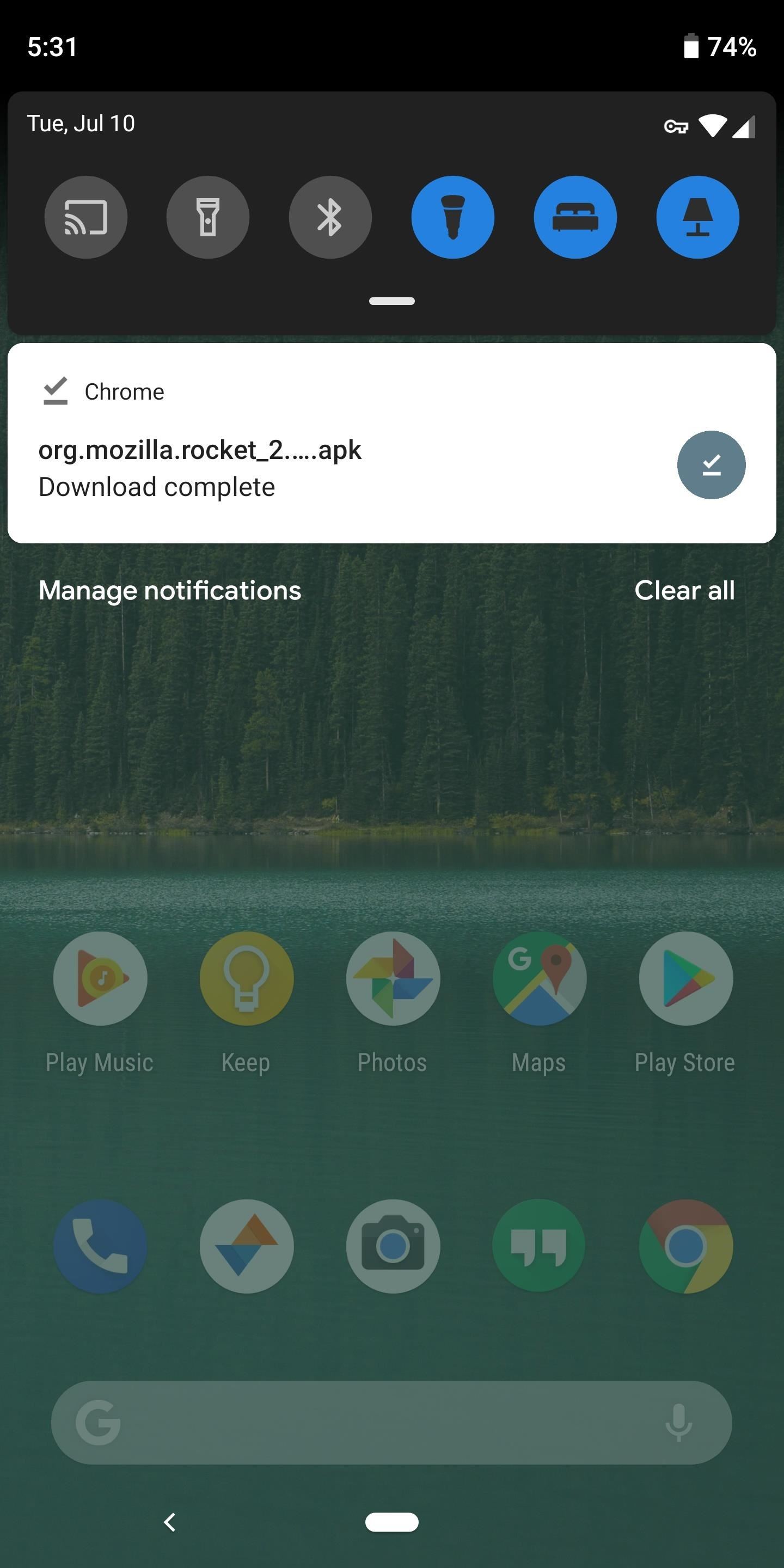

Browsing Faster with Firefox Rocket
Thanks to "Turbo Mode," Firefox Rocket is really, really fast. After running Basemark's benchmark a few times, Rocket was able to achieve a higher score than Brave Browser, which was previously the fastest browser we've tested.
Besides its lightweight APK and fast speed, Rocket has many features you've come to expect from your browser. There's built-in screenshot support allowing you to read articles offline, and tabbed browsing for those of us who like to have more than one sites open at a time. There's even support for Progressive Web Apps to enjoy websites designed for mobile devices outside the browser.
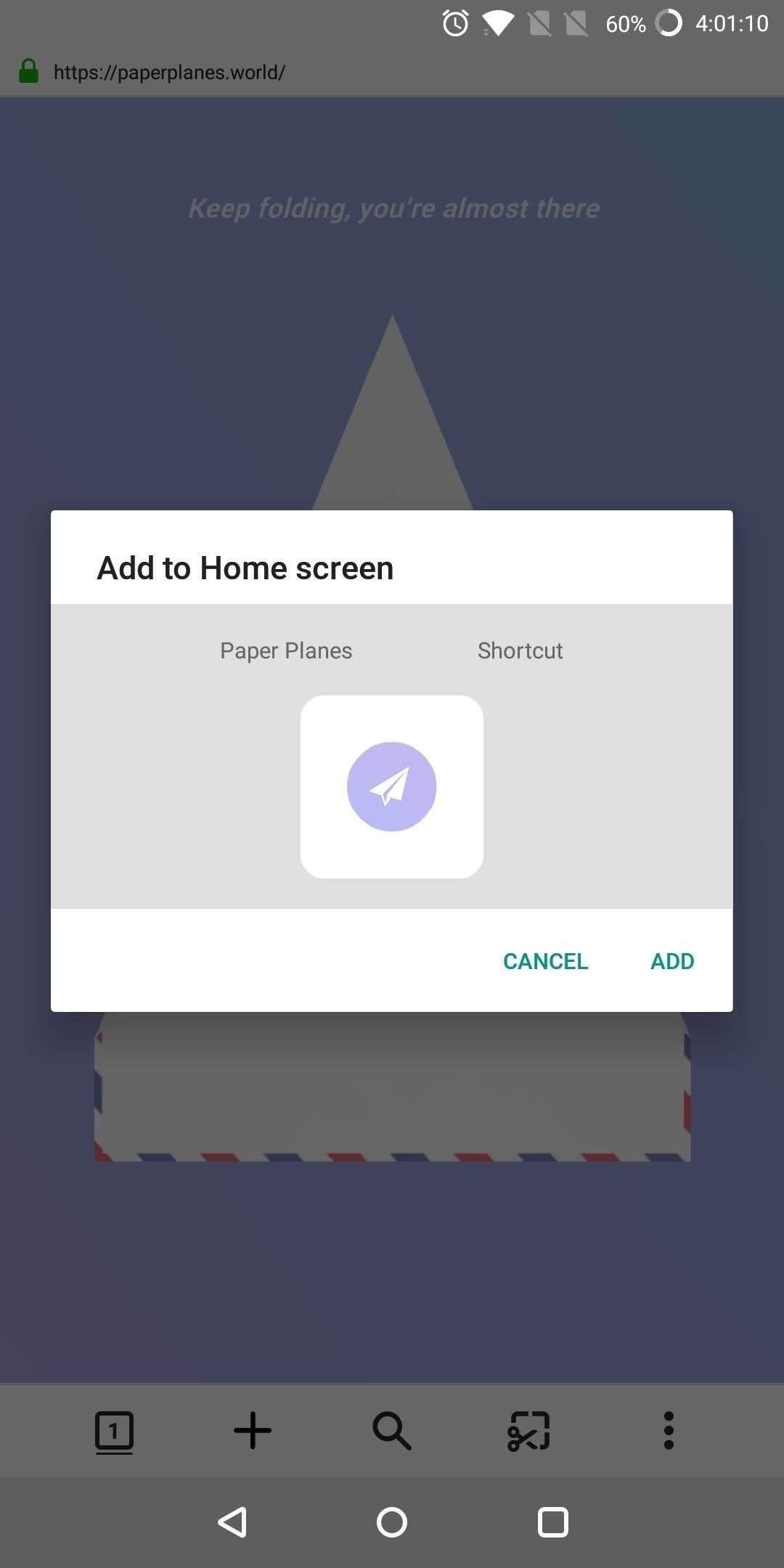
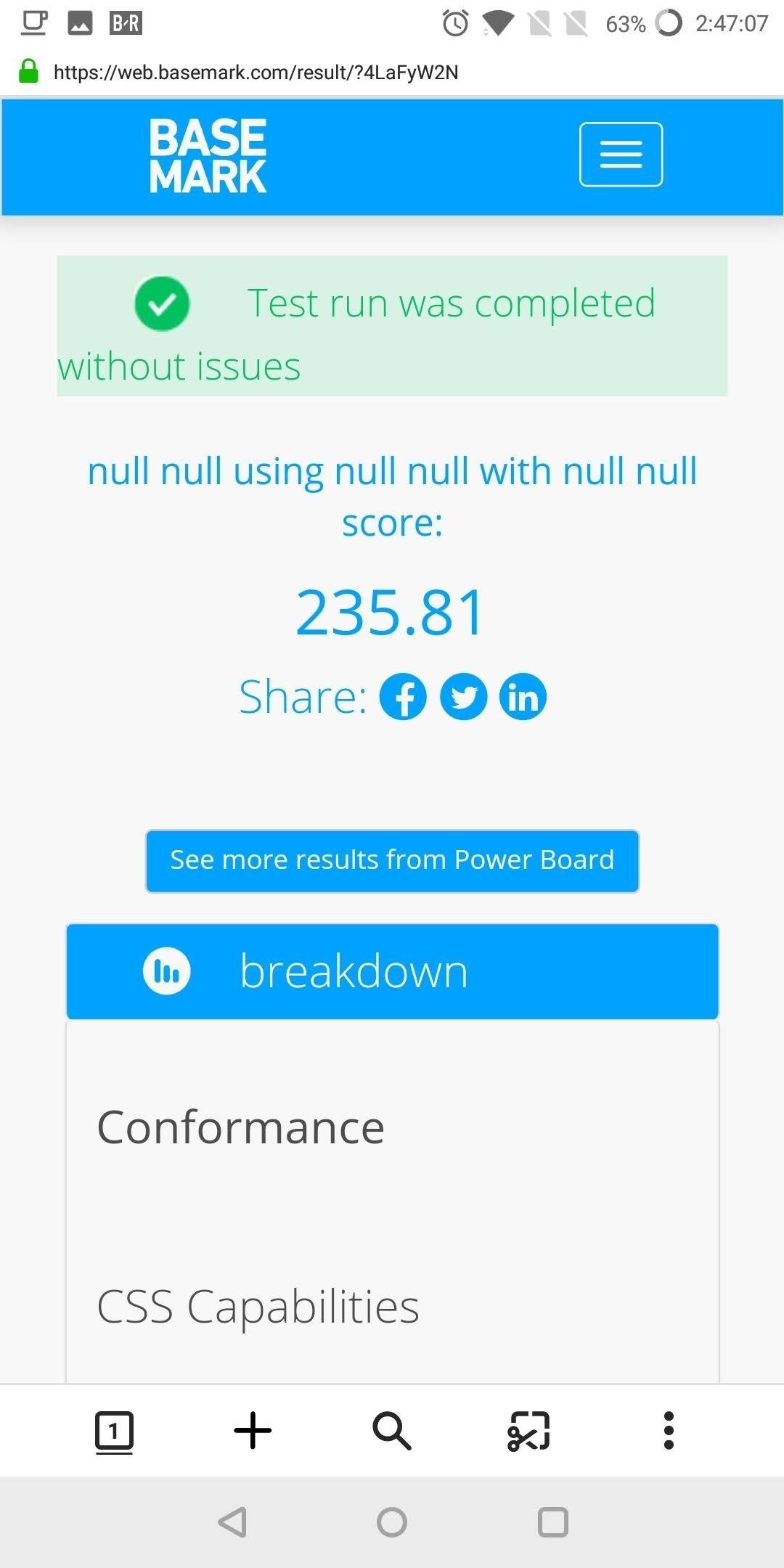
With Android Go now entering the US market, many can benefit from Firefox Rocket. And especially for mobile users who don't have access to (or can't afford) unlimited data, reducing bandwidth consumption from your browser can allow you to eke out a few more days before reaching your data limit.
Who needs a wand? Unlock your magical powers and transform yourself from a Muggle into a Wizard or Witch just by using your Android phone. See how:






















Be the First to Comment
Share Your Thoughts